What to Consider When Buying a PC Monitor?
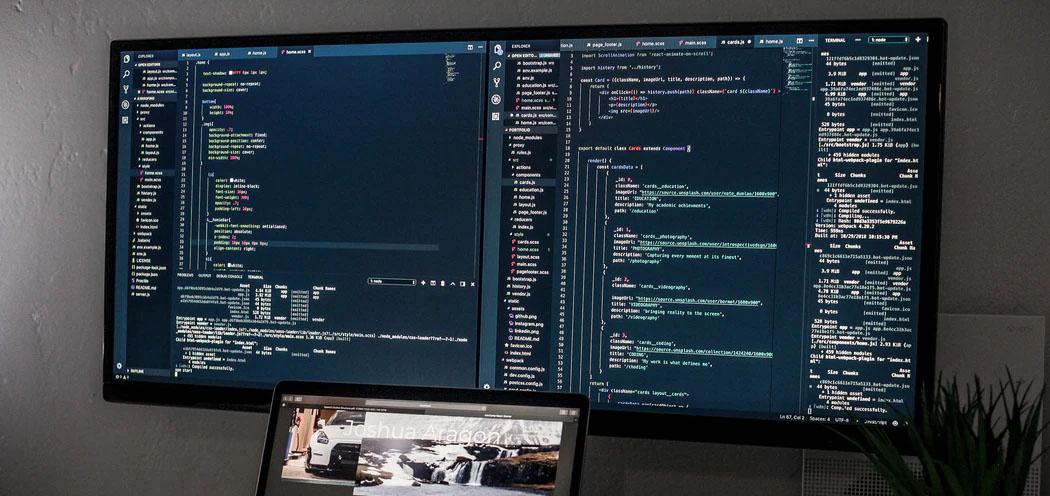
In this article, I’m going to talk about the most important things to look for when buying a new PC monitor so you may get a better idea of which products are suitable for your needs and which are not.
Video Inputs
First, you need to check the video output connectors provided on the computer’s graphics card or motherboard (if integrated). These must match the inputs located on the new monitor so that you can connect them at all.
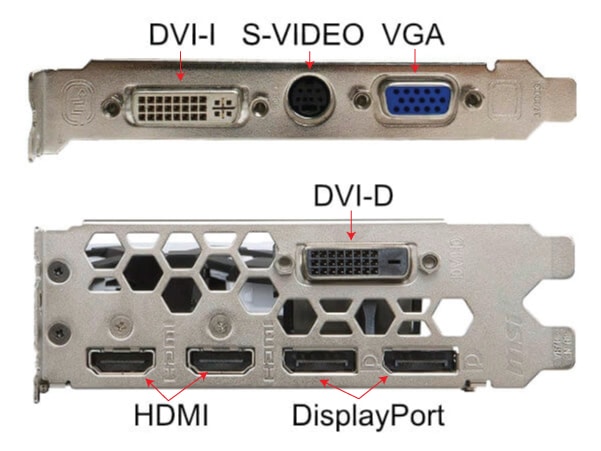
Find out which connectors your computer has. If you find video outputs next to USB and audio ports, you probably have an integrated graphics card. In contrast, the output of a dedicated graphics card will be slightly lower on the computer’s back. If you have a dedicated graphics card, of course, use this even if the outputs of the integrated card may be available.
Twisted Nematic or In-Plane Switching
TN stands for Twisted Nematic, while IPS stands for In-Plane Switching. Both indicate the type of matrix of an LCD panel. Like anything else, both TN and IPS have their advantages and disadvantages.
TN panels are older and more common in use. The main advantage of TN panels is the superior response time, which is a significant factor for gaming. Also, TN is more energy-efficient and relatively cheap to manufacture. However, it has less reliable color reproduction and has limited viewing angles.

The IPS panels have a very wide viewing angle and excellent color reproduction. It’s crucial with bigger screens that we use for multimedia content. IPSs have been widely used by artists and creators who need as precise color reproduction as possible.
The problem with IPS panels is their price. They are significantly more expensive than TN panels. Besides, they have a more inferior response time.
Size and Resolution
For the screen size and resolution, we are talking about the physical size and the size of the usable area. Currently, the most common resolution is 1920 x 1080 pixels or 1080p (or Full HD). For most users, Full HD is sufficient.
The screen size must match the resolution. Distance from the user is essential, especially for larger monitors. 1080p is a relatively high resolution for a 22-inch screen, but we can still see individual pixels when viewed up close. The higher the resolution, the larger the monitor can be, and the closer to the screen we can sit. We should also think about the ratio between width and height. The old standard was 4:3, but today there are almost exclusively “wide screens” with a ratio of 16:9 or 16:10.
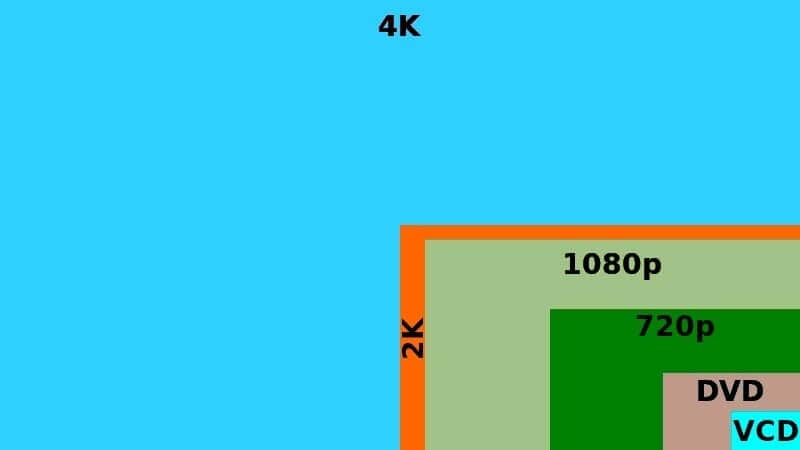
Common screen resolutions:
- 1920 x 1080 (1080p or Full HD) at 22-24 inches – for versatile use
- 2560 x 1440 (1440p) at 25/27/32 inches – for professional use in graphics and design industries and demanding computer games
- 2560 x 1080 (1080p 21:9) at 29 inches – simultaneous work with multiple windows, watching movies and playing challenging computer games
- 3840 x 2160 (4K) at 32+ inches – for all of those who want only the best and can afford it. Obviously, displays with such high resolution cost a lot.
Refresh Rate and Response Time
Refresh rate and response time indicate similar characteristics. Usually, this display specification is of interest to gamers.
The standard refresh rate is 60 Hz, which may not be enough to run animations, play videos, and run computer games.
The response time is measured in milliseconds and indicates the time required to switch pixels from black to white. The average response time of monitors is from 3 to 5 ms. Even 8 ms is not that much. Larger screens can have a longer response time without noticing the difference at all. Demanding gamers will want to reduce the lag as much as possible, as every millisecond counts in competitive computer games.
The refresh rate is measured in Hertz, and the number tells us how many times the screen refreshes in one second. This data is related but not identical to the display of images per second (FPS) when playing games. The refresh rate limits the ability to display content at multiple images per second. This limitation does not apply to most users, as movies and other content generally do not exceed 60 FPS, which a 60 Hz screen can easily display. However, gamers running games with higher FPS will be limited when using a 60 Hz screen and may experience screen tearing and a corrupted image. A monitor cannot keep up with the faster display of images required by the game with its refresh rate.
For a better gaming experience, it’s recommended to choose a monitor with a refresh rate of 144 Hz or more. You will quickly notice a while dragging windows on the desktop. The animations are more fluid, and the image refreshes so quickly that it is possible to read the text even while moving a window.
Conclusion
These are the most important specs to take into consideration when buying a new display for your PC. Of course, there are also small features such as flexible stands, VESA wall mounts, built-in cameras, microphones…
Such small features usually do not mean a significantly higher price, but they can make a big difference in the monitor’s actual use.
As always, you get what you pay for and it all depends on a budget you are willing to spend.
