How To: Enable Raid-Style Party Frames in World of Warcraft: Dragonflight (New UI)

Updated for the new UI introduced in the Dragonflight expansion.
It’s been a while since my friend, and I wasted lots of precious hours in World of Warcraft years ago. They’ve been damn well wasted, for sure! 🙂 I recently decided to get myself a brand-new laptop. That was also the main reason to research the question of what is the best laptop WoW. To enjoy the game as we used to, like ten years ago, in the times of WoTLK and Cataclysm. Super fun!
Back to the point. As a returning WoW player, of course, you want to set up the interface and all the addons like you used to have. Everything was set up perfectly, but one thing.
I couldn’t find where you enable raid-style party frames also when you are in a party. It took me like 10 minutes to find that sneaky little tick box to enable this option. So I thought I could maybe write a small guide for, so anyone searching the same thing he wouldnt waste too much time.
So here it goes …
Edit Mode

Open the Game Menu (Escape button by default) and then click on the Edit Mode button.
Party Frames
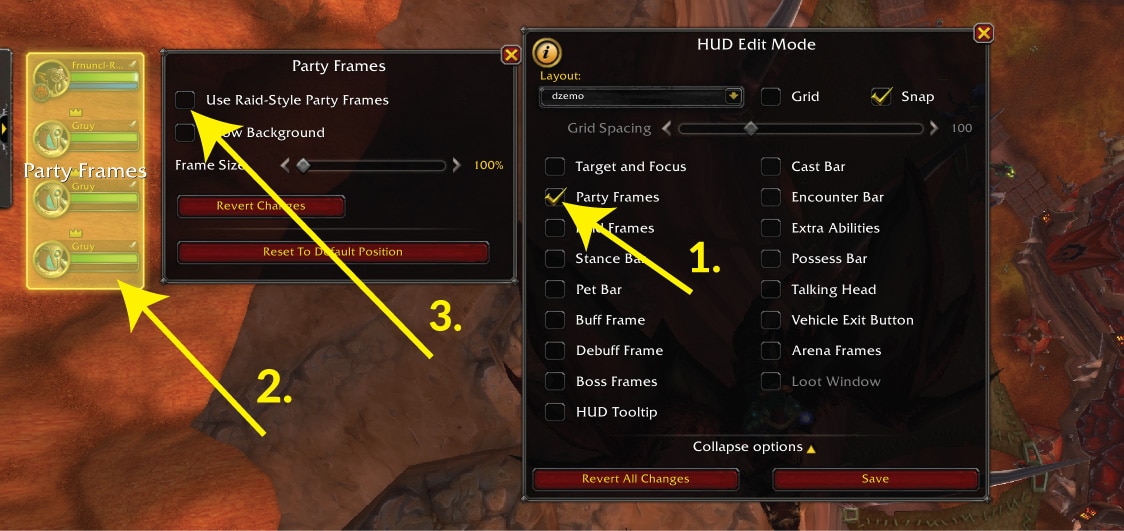
1. In the HUD Edit Mode window, click on Party Frames.
2. On the left-hand side, click on the Party Frames to open up its properties window,
3. Check the Use Raid-Style Party Frames option
Raid-Style Party Frames

Cheers! 🙂
|
Biaggio Valente Founder / CEO email: [email protected] |

YOO HUGE HELP THANK YOU